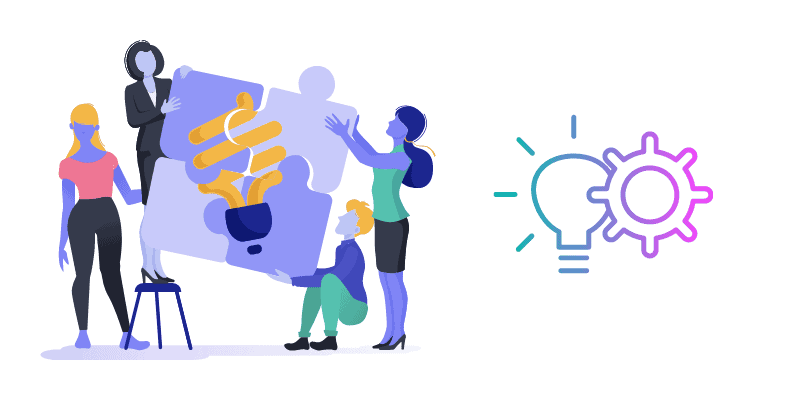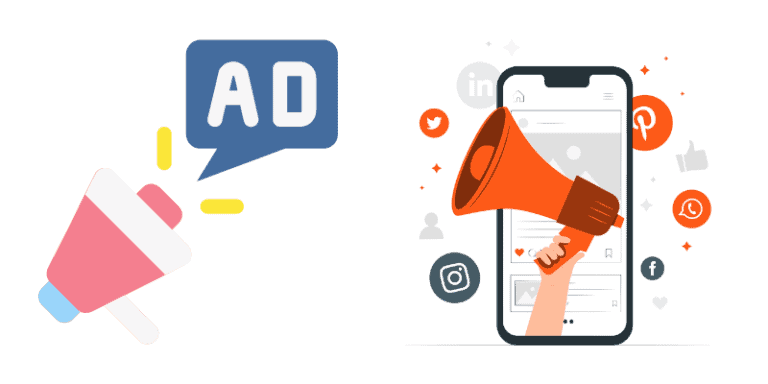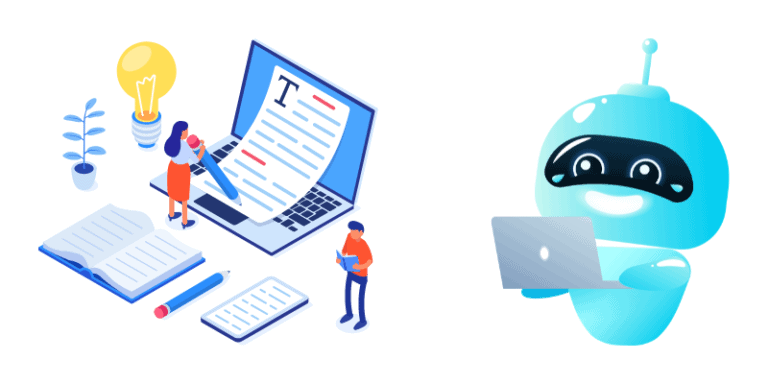Are you tired of handling customer support and inquiries manually? Do you want to save time and resources while providing exceptional customer service? Look no further than Chat GPT, a powerful tool that can help your business streamline communication with customers, generate leads, and enhance customer satisfaction. In this article, we’ll cover everything you need to know about how to use Chat GPT for business.
Chat GPT is a cutting-edge language model developed by OpenAI that can generate human-like responses to text-based queries. It uses deep learning algorithms to analyze text and generate responses that are contextually relevant and grammatically correct. Chat GPT can understand natural language, which means that it can interpret and respond to a wide range of queries.
Benefits of Using Chat GPT for Business

Interesting Read – Chat gpt as copywriting
There are several benefits to using Chat GPT for business, including:
1. Enhanced Customer Service
Chat GPT can handle customer inquiries 24/7, which means that customers can get help whenever they need it. It can answer frequently asked questions, provide product recommendations, and even assist customers with their purchases.
2. Increased Efficiency
By automating customer support, Chat GPT can save businesses time and resources. It can handle multiple inquiries simultaneously and respond to customers within seconds.
3. Improved Lead Generation
Chat GPT can ask customers qualifying questions and generate leads for your business. It can collect contact information, schedule appointments, and even send follow-up messages.
4. Better Customer Insights

Chat GPT can track customer inquiries and provide insights into customer preferences and behavior. This data can help businesses make informed decisions about product development and marketing strategies.
How to Use Chat GPT for Business
Using Chat GPT for business is easy. Here are the steps you need to follow:
1. Choose a Chat GPT Provider
There are several Chat GPT providers available, including OpenAI, IBM Watson, and Microsoft Azure. Research the providers and choose one that best suits your business needs.
2. Define Use Cases
Define the use cases for Chat GPT. Identify the types of inquiries that Chat GPT will handle and the responses it will provide.
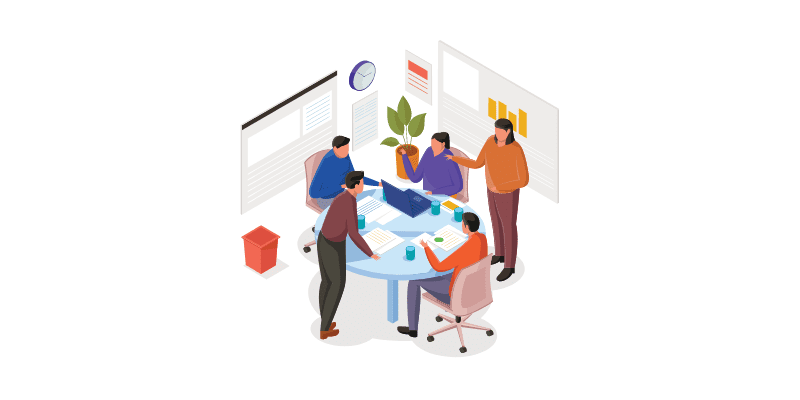
3. Train Chat GPT
Train Chat GPT by providing it with a dataset of inquiries and responses. This will help it learn how to respond to queries in a way that is relevant and accurate.
4. Integrate Chat GPT
Integrate Chat GPT into your business website or app. This can be done using APIs or plugins provided by the Chat GPT provider.
5. Monitor Performance
Monitor the performance of Chat GPT regularly. This will help you identify any issues and make necessary improvements.
Interesting Read – Persuasive ad copy with chatgpt
Tips for Using Chat GPT for Business
Here are some tips to help you get the most out of Chat GPT:
1. Personalize Responses
Personalize Chat GPT responses by including the customer’s name and other relevant information. This can enhance the customer experience and improve satisfaction.
2. Provide Human Backup
Provide human backup for Chat GPT. While Chat GPT is highly accurate, there may be situations where a human touch is needed.
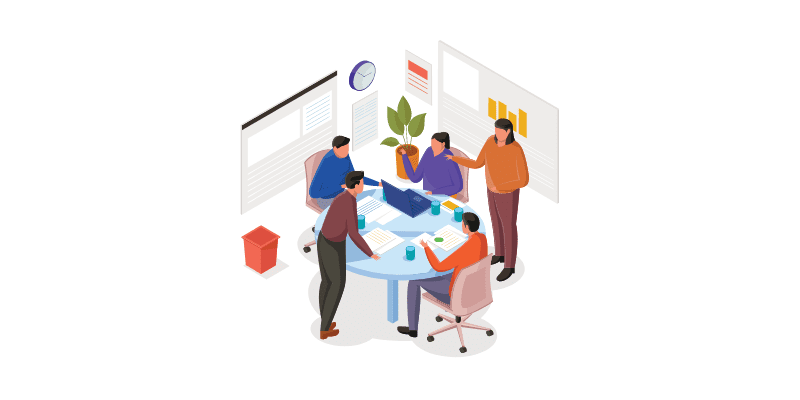
3. Use Chat GPT for Lead Generation
Use Chat GPT for lead generation. Ask customers qualifying questions and collect their contact information. This can help you generate leads for your business.
4. Keep it Simple
Keep Chat GPT responses simple and easy to understand. Use clear language and avoid technical jargon.
Conclusion
Chat GPT is a powerful tool that can help businesses automate customer support, generate leads, and enhance customer satisfaction. By following the steps outlined in this article, businesses can